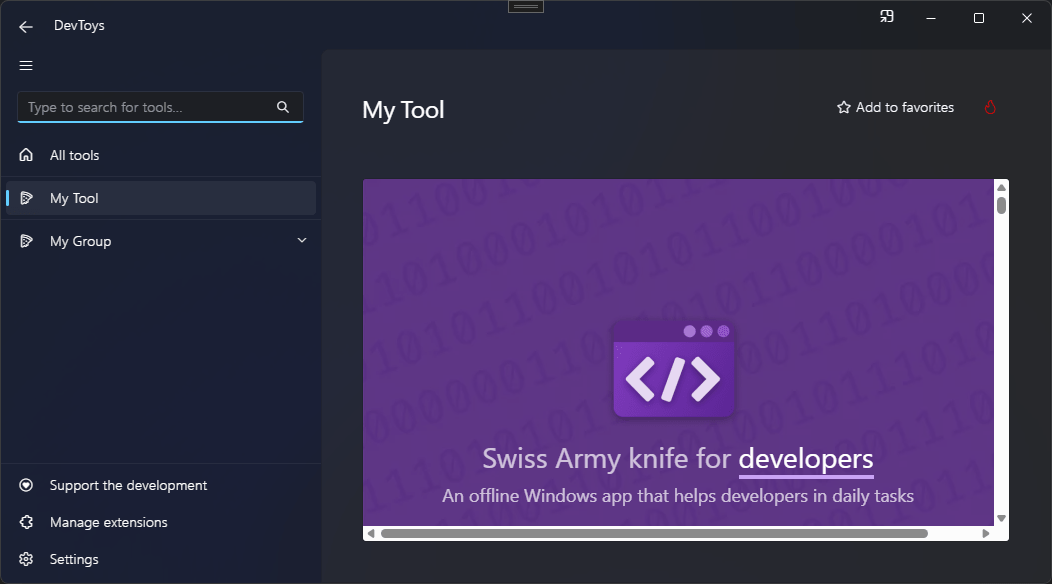Web View
You can create a web view using the WebView() static method, which produces a IUIWebView.
Important
DevToys UI is made using web technology. Most of the UI is in fact a web page, using HTML and CSS. The WebView UI component is therefore, in fact, an iframe.
On Windows, the UI is rendered with the built-in Microsoft Edge WebView2, based on Chromium. On macOS and Linux, the UI is rendered with the built-in WebKit.
Sample
using DevToys.Api;
using System.ComponentModel.Composition;
using static DevToys.Api.GUI;
namespace MyProject;
[Export(typeof(IGuiTool))]
[Name("My Tool")]
[ToolDisplayInformation(
IconFontName = "FluentSystemIcons",
IconGlyph = '\uE670',
ResourceManagerAssemblyIdentifier = nameof(MyResourceAssemblyIdentifier),
ResourceManagerBaseName = "MyProject.Strings",
ShortDisplayTitleResourceName = nameof(Strings.ShortDisplayTitle),
DescriptionResourceName = nameof(Strings.Description),
GroupName = "My Group")]
internal sealed class MyGuiTool : IGuiTool
{
public UIToolView View
=> new UIToolView(
WebView()
.NavigateToUri(new Uri("https://devtoys.app/")));
public void OnDataReceived(string dataTypeName, object? parsedData)
{
// Handle Smart Detection.
}
}
The code above produces the following UI: